[RESOLVED] Keyboardio Atreus Compatibility
-
Desertspiritmc
- Member
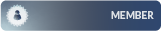
- Posts: 10
- Joined: Fri Mar 29, 2024 1:03 pm
[RESOLVED] Keyboardio Atreus Compatibility
To the developer(s) of Sterlingkey, I´d first want to congratulate you for a device that is simple in the design, but well put together, with huge tinkering potential and, by the looks of it durable.
It only arrived last friday into my mail in Brussels, and I have been testing it around with some input devices I have at home. In fact I only tested it with the keyboard I use daily for work (Keyboardio Atreus) and with two wired mice (MSI Interceptor DS B 1 and Dell MOA8BO)
I have been testing the device with a Windows device, a Linux device and my Android phone.
When connected with mice it works well, even if I can notice latency on Windows and Linux, while Android works flawless. It is with the mice that I have tested the multiple device feature, which also works well.
However, I supported the GroupGets hoping to be able to use my Keyboardio Atreus keyboard wirelessly, and this is where the SterlingKey is not working, at all. When the keyboard is connected to the device, it doesn't even show among the Bluetooth devices attempting to sync. It is a pity that the keyboard isn't working. I reckon it might be because the keyboard uses a strange firmware (Chrysalis)?
I´d really like to use SterlingKey for the Atreus, but I don´t know enough about firmware and software development to develop a solution myself.
If this keyboard won't be supported at all, I guess I'll have to try and install more standard firmware on the keyboard, but as I am not that tech savvy, I am a scared of bricking the board, as Chrysalis is the official firmware for the keyboard.
All in all, I hope this keyboard gets supported later down the line, and I want to congratulate Alex and whoever else worked on the SterlingKey for a device with (hopefully) a lot of future.
It only arrived last friday into my mail in Brussels, and I have been testing it around with some input devices I have at home. In fact I only tested it with the keyboard I use daily for work (Keyboardio Atreus) and with two wired mice (MSI Interceptor DS B 1 and Dell MOA8BO)
I have been testing the device with a Windows device, a Linux device and my Android phone.
When connected with mice it works well, even if I can notice latency on Windows and Linux, while Android works flawless. It is with the mice that I have tested the multiple device feature, which also works well.
However, I supported the GroupGets hoping to be able to use my Keyboardio Atreus keyboard wirelessly, and this is where the SterlingKey is not working, at all. When the keyboard is connected to the device, it doesn't even show among the Bluetooth devices attempting to sync. It is a pity that the keyboard isn't working. I reckon it might be because the keyboard uses a strange firmware (Chrysalis)?
I´d really like to use SterlingKey for the Atreus, but I don´t know enough about firmware and software development to develop a solution myself.
If this keyboard won't be supported at all, I guess I'll have to try and install more standard firmware on the keyboard, but as I am not that tech savvy, I am a scared of bricking the board, as Chrysalis is the official firmware for the keyboard.
All in all, I hope this keyboard gets supported later down the line, and I want to congratulate Alex and whoever else worked on the SterlingKey for a device with (hopefully) a lot of future.
Re: Keyboardio Atreus Compatibility
Hello!Desertspiritmc wrote: ↑Fri Mar 29, 2024 1:23 pm To the developer(s) of Sterlingkey, I´d first want to congratulate you for a device that is simple in the design, but well put together, with huge tinkering potential and, by the looks of it durable.
It only arrived last friday into my mail in Brussels, and I have been testing it around with some input devices I have at home. In fact I only tested it with the keyboard I use daily for work (Keyboardio Atreus) and with two wired mice (MSI Interceptor DS B 1 and Dell MOA8BO)
I have been testing the device with a Windows device, a Linux device and my Android phone.
When connected with mice it works well, even if I can notice latency on Windows and Linux, while Android works flawless. It is with the mice that I have tested the multiple device feature, which also works well.
However, I supported the GroupGets hoping to be able to use my Keyboardio Atreus keyboard wirelessly, and this is where the SterlingKey is not working, at all. When the keyboard is connected to the device, it doesn't even show among the Bluetooth devices attempting to sync. It is a pity that the keyboard isn't working. I reckon it might be because the keyboard uses a strange firmware (Chrysalis)?
I´d really like to use SterlingKey for the Atreus, but I don´t know enough about firmware and software development to develop a solution myself.
If this keyboard won't be supported at all, I guess I'll have to try and install more standard firmware on the keyboard, but as I am not that tech savvy, I am a scared of bricking the board, as Chrysalis is the official firmware for the keyboard.
All in all, I hope this keyboard gets supported later down the line, and I want to congratulate Alex and whoever else worked on the SterlingKey for a device with (hopefully) a lot of future.
Thank you very much for your kind words! I work on it alone. For some first debugging steps, let me know of the below.
1. Have you tried unpairing it first before testing the keyboard? (if you had the mouse connected earlier)
2. When connecting the keyboard, what does the touch sensor do? Does it cycle between the 3 devices or does it turn off SterlingKey?
If it cycles between the devices, there's probably something weird about the firmware of the keyboard and for some reason SterlingKey cannot recognize it properly. If I recall correctly I had such an issue with one keyboard that had a built-in hub. Does this have an integrated hub?
3. If you can, please connect SterlingKey to a Windows computer using the type c port (like you would if you charged it), while also having the keyboard connected to it. Then go to https://sterling-key.com/updater/ and below Console click on Start. It will open a popup, you will select the first (and probably only) device that shows up in that popup and then click Connect. Lastly, click Reset and it will give you some output. Copy and paste that here in a response so I can read it and see if anything seems wrong. You can safely unplug SterlingKey from the computer now.
If you want you can contact me on Instagram or Discord for faster responses. I'm sure we will figure it out!
Instagram: https://www.instagram.com/sterlinghawktech/
Discord: https://discord.gg/kBXkXdJrqQ
Thank you once again!
-
Desertspiritmc
- Member
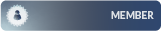
- Posts: 10
- Joined: Fri Mar 29, 2024 1:03 pm
Re: Keyboardio Atreus Compatibility
Hi there, thanks for your answer.
I will carry out the tests tomorrow and reach back with answers, thx again for the patience.
I will carry out the tests tomorrow and reach back with answers, thx again for the patience.
Re: Keyboardio Atreus Compatibility
I will wait for your message. I'll do my best to update SterlingKey to support it once we find the root cause. Other than the 44 keys, it looks like a pretty standard keyboard.
-
Desertspiritmc
- Member
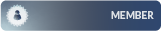
- Posts: 10
- Joined: Fri Mar 29, 2024 1:03 pm
Re: Keyboardio Atreus Compatibility
Dear Alex,Alex wrote: ↑Sat Mar 30, 2024 8:59 pmHello!Desertspiritmc wrote: ↑Fri Mar 29, 2024 1:23 pm To the developer(s) of Sterlingkey, I´d first want to congratulate you for a device that is simple in the design, but well put together, with huge tinkering potential and, by the looks of it durable.
It only arrived last friday into my mail in Brussels, and I have been testing it around with some input devices I have at home. In fact I only tested it with the keyboard I use daily for work (Keyboardio Atreus) and with two wired mice (MSI Interceptor DS B 1 and Dell MOA8BO)
I have been testing the device with a Windows device, a Linux device and my Android phone.
When connected with mice it works well, even if I can notice latency on Windows and Linux, while Android works flawless. It is with the mice that I have tested the multiple device feature, which also works well.
However, I supported the GroupGets hoping to be able to use my Keyboardio Atreus keyboard wirelessly, and this is where the SterlingKey is not working, at all. When the keyboard is connected to the device, it doesn't even show among the Bluetooth devices attempting to sync. It is a pity that the keyboard isn't working. I reckon it might be because the keyboard uses a strange firmware (Chrysalis)?
I´d really like to use SterlingKey for the Atreus, but I don´t know enough about firmware and software development to develop a solution myself.
If this keyboard won't be supported at all, I guess I'll have to try and install more standard firmware on the keyboard, but as I am not that tech savvy, I am a scared of bricking the board, as Chrysalis is the official firmware for the keyboard.
All in all, I hope this keyboard gets supported later down the line, and I want to congratulate Alex and whoever else worked on the SterlingKey for a device with (hopefully) a lot of future.
Thank you very much for your kind words! I work on it alone. For some first debugging steps, let me know of the below.
1. Have you tried unpairing it first before testing the keyboard? (if you had the mouse connected earlier)
2. When connecting the keyboard, what does the touch sensor do? Does it cycle between the 3 devices or does it turn off SterlingKey?
If it cycles between the devices, there's probably something weird about the firmware of the keyboard and for some reason SterlingKey cannot recognize it properly. If I recall correctly I had such an issue with one keyboard that had a built-in hub. Does this have an integrated hub?
3. If you can, please connect SterlingKey to a Windows computer using the type c port (like you would if you charged it), while also having the keyboard connected to it. Then go to https://sterling-key.com/updater/ and below Console click on Start. It will open a popup, you will select the first (and probably only) device that shows up in that popup and then click Connect. Lastly, click Reset and it will give you some output. Copy and paste that here in a response so I can read it and see if anything seems wrong. You can safely unplug SterlingKey from the computer now.
If you want you can contact me on Instagram or Discord for faster responses. I'm sure we will figure it out!
Instagram: https://www.instagram.com/sterlinghawktech/
Discord: https://discord.gg/kBXkXdJrqQ
Thank you once again!
I am now testing out your recommendations:
1-Unpairing the device: Indeed, I tested two different mice. Now when I plugged the Keyboard, I did the following to Unpair it: first I conected the keyboard to the SterlingKey. The "Device Indicator" LED closest to the USBC port was shining white. I pressed the button until I felt two vibrations and the LED I mentioned started pulsating.
Then I went into my Linux device's Bluetooth settings screen and turned Bluetooth on. I found there the entry for SterlingKey Optical Mouse, and clicked "Remove Device". No new SterlingKey device was being discovered. I waited until the LED of the Sterlingkey stopped pulsating, but nothing showed up. Then I turned Bluetooth off and waited a couple of seconds. Then I entered the Sterlingkey into sync mode (pulsating) again and turned Bluetooth on in the Linux laptop. No luck, nothing is showing up. I followed essentially the same steps on my Android device and got the same results.
2-Touch Sensor with the Atreus KB: For this test I let the device go into sleep mode: I left it disconnected, didnt touch anything and waited until only a dim light was on. From sleep mode, I connected my keyboard into the USB-A port. Just connecting the keyboard made no difference, SterlingKey remained in sleep mode, or at least, only a dim light was shining. I then tapped once the touch sensor: The LED farthest from the usb-c side shone in static bright white light. Each subsequent tap cycled through the three "Device Indicator" LED lights.
3-Connecting it to a Windows device. When I followed your instructions, these are the results I received:
Code: Select all
ESP-ROM:esp32s3-20210327
Build:Mar 27 2021
rst:0x1 (POWERON),boot:0x2b (SPI_FAST_FLASH_BOOT)
SPIWP:0xee
mode:DIO, clock div:1
load:0x3fce3808,len:0x44c
load:0x403c9700,len:0xbe4
load:0x403cc700,len:0x2a68
entry 0x403c98d4
E (23) ledc: neNew Device
Atreus
claim error
ESP_ERR_NOT_SUPPORTED
Connected keyboard with name AtreusI don´t know if the tests are of any use, thanks for your support!
Cheers,
Stefan.
Re: Keyboardio Atreus Compatibility
Hello Stefan,
Thank you very much for your time.
While the error doesn't really say much, I have suspicion. The processor I'm using only supports Full Speed devices. In theory, every device should start as Full Speed and then upgrade to High Speed if the host (computer/sterlingkey) supports it (high speed is faster than full speed, naming is a bit confusing).
However, there's a chance that not every device respects that, and tries to start immediatelly at High Speed, which SterlingKey does not support, so it just stops responding.
To confirm this, I tried adding some code to force it to stay at Full Speed, so I'd like for you to try it and let me know.
Thank you very much for your time.
While the error doesn't really say much, I have suspicion. The processor I'm using only supports Full Speed devices. In theory, every device should start as Full Speed and then upgrade to High Speed if the host (computer/sterlingkey) supports it (high speed is faster than full speed, naming is a bit confusing).
However, there's a chance that not every device respects that, and tries to start immediatelly at High Speed, which SterlingKey does not support, so it just stops responding.
To confirm this, I tried adding some code to force it to stay at Full Speed, so I'd like for you to try it and let me know.
- Connect the keyboard to SterlingKey, and SterlingKey to the computer, like you did earlier
- Go to updater
- This time click on Connect below Program and select the device from the popup prompt
- After a few seconds, on the Choose version dropdown, select 1.0.2-test
- Click Program
- After around 10-15 seconds, the upload should be done, and the last message on the console should be "Leaving..."
- Now click Disconnect
- Try connecting SterlingKey to your computer again, following the pairing process you did earlier
- If it still doesn't work, can you please send me again the output of the Console like you did earlier with the "Start" button
-
Desertspiritmc
- Member
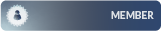
- Posts: 10
- Joined: Fri Mar 29, 2024 1:03 pm
Re: Keyboardio Atreus Compatibility
Hi there, thanks for the quick reply,
The updater site is only showing 1.0.1 on the dropdown "Choose version" menu. I tried both with the keyboard connected and without,
The updater site is only showing 1.0.1 on the dropdown "Choose version" menu. I tried both with the keyboard connected and without,
Re: Keyboardio Atreus Compatibility
Could you refresh again by clicking Ctrl+Shift+R or try from incognito? It should be there, browsers just cache old versions for some time.
-
Desertspiritmc
- Member
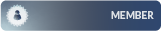
- Posts: 10
- Joined: Fri Mar 29, 2024 1:03 pm
Re: Keyboardio Atreus Compatibility
Hi, I updated to 1.0.2-test successfully on an incognito tab, but after trying I got no luck in connecting in Windows, Linux or Android.
Here I attach a picture of the discovered BL devices on Linux and the result of "console"
Thanks once more for the support.
Stefan
Here I attach a picture of the discovered BL devices on Linux and the result of "console"
Code: Select all
ESP-ROM:esp32s3-20210327
Build:Mar 27 2021
rst:0x1 (POWERON),boot:0x2b (SPI_FAST_FLASH_BOOT)
SPIWP:0xee
mode:DIO, clock div:1
load:0x3fce3808,len:0x44c
load:0x403c9700,len:0xbe4
load:0x403cc700,len:0x2a68
entry 0x403c98d4
E (23) ledc: New Device
Atreus
claim error
ESP_ERR_NOT_SUPPORTED
wMaxPacketSize
16
wMaxPacketSize
64
wMaxPacketSize
64
wMaxPacketSize
64
wMaxPacketSize
64
wMaxPacketSize
64
Connected keyboard with name AtreusStefan
- Attachments
-
- Screenshot from 2024-04-01 20-07-53.png (38.57 KiB) Viewed 153225 times
Re: Keyboardio Atreus Compatibility
Thank you for the output Stefan.
My suspicion was probably wrong. I see the max wMaxPacketSize is 64, which indicates that it's actually using FullSpeed, like it's supposed to do.
I also see that it's showing wMaxPacketSize multiple times, which means that the keyboard has multiple interfaces. Maybe one of them is not supported and that's causing the crash.
Could you please try version 1.0.2-test-2 and send me the output again? (Might need to go on incognito again)
Sorry for the inconvenience, it's just not really possible to debug it on my own since I don't own the keyboard.
Thank you for your time!
My suspicion was probably wrong. I see the max wMaxPacketSize is 64, which indicates that it's actually using FullSpeed, like it's supposed to do.
I also see that it's showing wMaxPacketSize multiple times, which means that the keyboard has multiple interfaces. Maybe one of them is not supported and that's causing the crash.
Could you please try version 1.0.2-test-2 and send me the output again? (Might need to go on incognito again)
Sorry for the inconvenience, it's just not really possible to debug it on my own since I don't own the keyboard.
Thank you for your time!
