My device is stuck on second led mode.
Button press only lights up second led. Holding down button has no response.
Computer no longer detects the device.
I have installed the latest 3 firmware versions but the problem remains. Is there a reset mode for the device?
Below is the logs of the device:
ESP-ROM:esp32s3-20210327
Build:Mar 27 2021
rst:0x1 (POWERON),boot:0x2b (SPI_FAST_FLASH_BOOT)
SPIWP:0xee
mode:DIO, clock div:1
load:0x3fce3808,len:0x44c
load:0x403c9700,len:0xbe4
load:0x403cc700,len:0x2a68
entry 0x403c98d4
E (19) ledc: leESP-ROM:esp32s3-20210327
Build:Mar 27 2021
rst:0x1 (POWERON),boot:0x2b (SPI_FAST_FLASH_BOOT)
SPIWP:0xee
mode:DIO, clock div:1
load:0x3fce3808,len:0x44c
load:0x403c9700,len:0xbe4
load:0x403cc700,len:0x2a68
entry 0x403c98d4
E (19) ledc: leESP-ROM:esp32s3-20210327
Build:Mar 27 2021
rst:0x5 (DSLEEP),boot:0x2b (SPI_FAST_FLASH_BOOT)
pro cpu reset by JTAG
SPIWP:0xee
mode:DIO, clock div:1
load:0x3fce3808,len:0x44c
load:0x403c9700,len:0xbe4
load:0x403cc700,len:0x2a68
entry 0x403c98d4
E (19) ledc: leESP-ROM:esp32s3-20210327
Build:Mar 27 2021
rst:0x1 (POWERON),boot:0x2b (SPI_FAST_FLASH_BOOT)
SPIWP:0xee
mode:DIO, clock div:1
load:0x3fce3808,len:0x44c
load:0x403c9700,len:0xbe4
load:0x403cc700,len:0x2a68
entry 0x403c98d4
E (19) ledc: le
[RESOLVED] Stuck on second led mode
-
clackplank
- Member
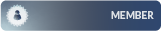
- Posts: 2
- Joined: Sun Jul 07, 2024 8:21 pm
Re: Stuck on second led mode
Issue was resolved. Thanks for the explaination:
If you tap the touch sensor does the first LED turn on, and then if you tap again the second led is on (at low brightness)?
If yes, that means it’s not detecting the keyboard. Make sure you have plugged in the keyboard first before trying to go into pairing mode. A keyboard must be detected first because I’m using the details of the keyboard to initiate the Bluetooth server with those details.
I was switching keyboards and was unpairing it from the computer. It got stuck in one led light up mode and wouldn't behave as normal.
When I connected the device to my first keyboard, the device returned back to order.
If you tap the touch sensor does the first LED turn on, and then if you tap again the second led is on (at low brightness)?
If yes, that means it’s not detecting the keyboard. Make sure you have plugged in the keyboard first before trying to go into pairing mode. A keyboard must be detected first because I’m using the details of the keyboard to initiate the Bluetooth server with those details.
I was switching keyboards and was unpairing it from the computer. It got stuck in one led light up mode and wouldn't behave as normal.
When I connected the device to my first keyboard, the device returned back to order.
Re: Stuck on second led mode
You're welcome!
Just to clarify again for other users, to enter pairing mode you have to first plug in a keyboard, otherwise the touch sensor will turn off and on the device.
Furthermore, when switching keyboards, if they keyboards use different firmware, you must unpair and pair again in order for the new keyboard to be detected properly on the Operating System.
If even after connecting the keyboard, you still can't go into pairing mode, this probably means that the keyboard is not supported, most likely because it is actually primarily a HUB and not a keyboard. This is a WIP and will probably be supported in the future.
Just to clarify again for other users, to enter pairing mode you have to first plug in a keyboard, otherwise the touch sensor will turn off and on the device.
Furthermore, when switching keyboards, if they keyboards use different firmware, you must unpair and pair again in order for the new keyboard to be detected properly on the Operating System.
If even after connecting the keyboard, you still can't go into pairing mode, this probably means that the keyboard is not supported, most likely because it is actually primarily a HUB and not a keyboard. This is a WIP and will probably be supported in the future.
