using Chrome 123.0.6312.86 (Official Build) (arm64) on a Mac Studio M2
after connecting the sterlingkey and navigating to the updater in Chrome, this is the complete log after trying to download the 1.0.2 firmware:
```
esptool.js
Serial port WebSerial VendorID 0x1a86 ProductID 0x7523
Connecting....
Detecting chip type... ESP32-S3
Chip is ESP32-S3
Features: Wi-Fi,BLE
Crystal is 40MHz
MAC: 34:85:18:5c:2c:7c
Uploading stub...
Running stub...
Stub running...
Changing baudrate to 921600
Changed
Error: Timeout
### page updates, displays current version: Unknown
### I select 1.0.2 from dropdown and hit "Program"
Compressed 3072 bytes to 146...
Error: Timeout
```
[RESOLVED] online updater times out
-
adamancini
- Member
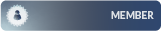
- Posts: 7
- Joined: Sat Apr 06, 2024 3:45 pm
[RESOLVED] online updater times out
- Attachments
-
- Screenshot 2024-04-06 at 11.48.07.png (77.41 KiB) Viewed 239080 times
Re: online updater times out
Does the device work apart from this? Is this only an issue when trying to update the firmware?
-
adamancini
- Member
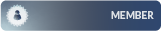
- Posts: 7
- Joined: Sat Apr 06, 2024 3:45 pm
Re: online updater times out
Yeah it does work, I'm using it right now. It picked up my preonic and paired successfully, and it's working great so far.
Re: online updater times out
I'm glad it works!
Is it possible to try the below?
Is it possible to try the below?
- Another usb cable
- Another port (preferably usb 3.0)
- Without the keyboard connected
- While in sleep (tap the touch sensor for 3 vibrations and it will put itself into sleep mode)
- As a last effort, another machine if possible
-
adamancini
- Member
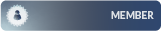
- Posts: 7
- Joined: Sat Apr 06, 2024 3:45 pm
Re: online updater times out
Ok, I can try a few more combinations - but so far I've used the cable that it shipped with and another cable that I know works, also a USB-C to A. I don't have access to a Windows computer at the moment, so I tried passing the device through to a Windows 11 VM using UTM on my mac, but it looks like it wasn't recognized by the VM - are there Windows drivers that need to be installed?
All attempts so far have been with the keyboard disconnected and in from sleep mode.
I'll do a little bit more testing, but for now everything seems to be working OK.
All attempts so far have been with the keyboard disconnected and in from sleep mode.
I'll do a little bit more testing, but for now everything seems to be working OK.
-
adamancini
- Member
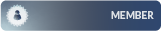
- Posts: 7
- Joined: Sat Apr 06, 2024 3:45 pm
Re: online updater times out
As an aside, can it be updated from the CLI?
Re: online updater times out
I tested it on my old macbook and I actually got the same Error: Timeout result. I'll look a bit more into it.
I'm sure it's possible to upload from CLI, I'll have to write some instructions, but let me see if I can fix it first. At least it's reproducable so it's hopefully fixable.
I'm sure it's possible to upload from CLI, I'll have to write some instructions, but let me see if I can fix it first. At least it's reproducable so it's hopefully fixable.
Re: online updater times out
I found the latest MAC drivers here
https://www.wch-ic.com/downloads/CH341SER_MAC_ZIP.html
I'm still getting the Error: Timeout however, I'll let you know when I find something else.
https://www.wch-ic.com/downloads/CH341SER_MAC_ZIP.html
I'm still getting the Error: Timeout however, I'll let you know when I find something else.
-
adamancini
- Member
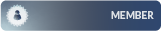
- Posts: 7
- Joined: Sat Apr 06, 2024 3:45 pm
Re: online updater times out
Thanks for all your support!
Re: online updater times out
Hello!
Could you please try again, but this time I added a dropdown for the connection speed. It seems like MacOS/ChromeOS and similar operating systems can't work with the faster speed. Choose Slow in the dropdown, click Connect, and try again.
Thank you for your patience!
Could you please try again, but this time I added a dropdown for the connection speed. It seems like MacOS/ChromeOS and similar operating systems can't work with the faster speed. Choose Slow in the dropdown, click Connect, and try again.
Thank you for your patience!
