Hi everyone,
Hope your day is golng well! I ordered my Sterling Key a while ago, 9/29, but had been waiting for my keyboard, a Wooting Two HE. It is finally here. I am able to pair it with both Linux and Windows. However, none of the keys are working even the keyboard is paired and lights up.
Any help would be greatly appreciated!!
Have a good day!
--
Sincerely,
Eddie
Wooting Two HE Paired but Not Working
Re: Wooting Two HE Paired but Not Working
Hey Eddie, welcome!
Sorry to hear that. As a first step could you let me know what firmware version you have, and could you update it to the latest 1.2.1?
viewtopic.php?t=2
After updating, please unpair the device from Windows and pair it again.
Let me know if that fixes it or if it's still not working.
Best regards,
Alex
Sorry to hear that. As a first step could you let me know what firmware version you have, and could you update it to the latest 1.2.1?
viewtopic.php?t=2
After updating, please unpair the device from Windows and pair it again.
Let me know if that fixes it or if it's still not working.
Best regards,
Alex
Re: Wooting Two HE Paired but Not Working
Hi Alex,
I just updated to 1.2.1. And unpaired and then repaired, it paris and keys light up. But no key is registering (I typed and nothing happened). Thank you for your help!
I just updated to 1.2.1. And unpaired and then repaired, it paris and keys light up. But no key is registering (I typed and nothing happened). Thank you for your help!
Re: Wooting Two HE Paired but Not Working
Hey, sorry for the late reply. I think I know what the issue is, but I will need some logs to verify. I had done a fix for the Wooting 60HE, so I suspect it will be similar for this. I will need some logs from you. If you have discord or instagram could you send me there so we can progress faster? You can find the links for both in the forum homepage, thanks.
Re: Wooting Two HE Paired but Not Working
Hi Alex, my discord ID is ---redacted---. Thank you for your help!
-
Bloody_Fobbit
- Member
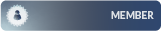
- Posts: 3
- Joined: Tue Dec 10, 2024 5:47 am
Re: Wooting Two HE Paired but Not Working
Same problem here but can also only power my board when direct plugged with the device. Let me know if you found a solution.
-
Bloody_Fobbit
- Member
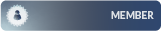
- Posts: 3
- Joined: Tue Dec 10, 2024 5:47 am
Re: Wooting Two HE Paired but Not Working
Am I charging it incorrectly?
Re: Wooting Two HE Paired but Not Working
Always use reputable and verified platforms to buy your <a rel="nofollow" href='https://www.u4gm.com/de/fc-25-coins'>ea sports fc coins</a>. Official platforms, such as the EA store or trusted third-party sites with positive reviews, are much safer than unverified websites. Additionally, always check for secure payment methods, such as PayPal or credit card transactions, which offer more protection than direct bank transfers or lesser-known services.Never share your account information, passwords, or personal details with anyone other than trusted sources. Scammers often try to impersonate EA support or legitimate websites, so always verify the authenticity of requests.By following these precautions, you can protect your <a rel="nofollow" href='https://www.u4gm.com/de/fc-25-coins'>ea fc coins</a> and your account from fraudulent activity and continue enjoying your experience in <a rel="nofollow" href='https://www.u4gm.com/de/fc-25-coins'>fc coins</a> without worry.In the world of virtual currency, EA Sports ea sports fc 25 coins can be a target for scammers looking to take advantage of players. It’s important to be cautious when purchasing or trading ea fc 25 coins, as not all sellers have your best interests at heart. Here are some ways to avoid scams and ensure a safe and secure transaction.One of the first things to watch out for is suspiciously low-priced coins. If a website is offering fc 25 coins at an unusually low rate, it’s often a red flag. Scammers typically lure players in with deals that seem too good to be true, only to steal your personal information or your account.
-
Bloody_Fobbit
- Member
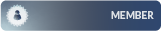
- Posts: 3
- Joined: Tue Dec 10, 2024 5:47 am
Re: Wooting Two HE Paired but Not Working
charging issue solved. the battery pins were bent too far out causing a poor connection. still have the same issue of connecting the board but no inputs.
